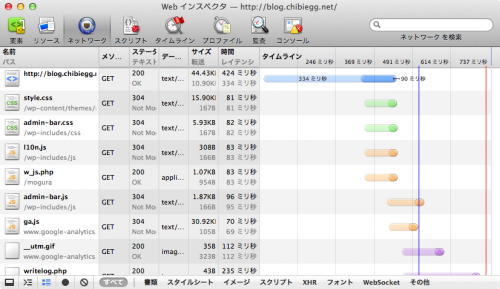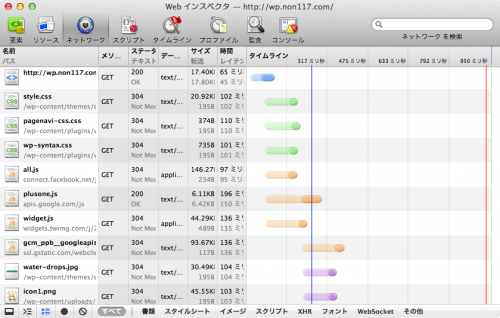最近サーバーの設定を変えたり、リバースプロキシをしてる、HTTPのフロントをApacheからnginxに変えたり高速化を試みています。
が、どうしてもこのブログ(にかぎらず、稼働しているWordPress全部)が重い、というより遅いのです。
Memcachedでオブジェクトをキャッシュしてみたりしても改善されず…
で、Safariで開発ツールの「ネットワーク」をつかって取得の時間を見てみました。
ここでPHPのファイルへのアクセスのレイテンシが334msもあることに気づきました。稼働しているどのWordPressもです。
で、WordPressはそうなのかと、さくらのVPSで運用してる先輩のWordPressを見てみると…
速い….レイテンシ45msです。静的ファイルはうちのサーバーのほうがレイテンシ含め速いので(どちらも304なので比較していいかな)、ネットワーク等の問題ではないみたい。
(あと、向こうはnginx+fastcgi(swanかな?)+WordPressですが、うちでもnginx+fastcgiにしてみたけど改善せず…)
なんで?
とりあえず、僕も借りてるさくらのVPSでDBをMySQLからPostgreSQLにしてみたり、いろいろ実験してみます。